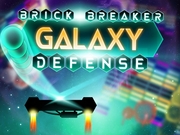
Brick Breaker Galaxy Defense Game - Play Free Fun Arcade Web Games
It is time to defend your planet in this twist on the old breakout style of game-play. You are a fan of arcade game of the old times and nothing pleases you as much as taking out your old consoles. In this case Brick Breaker Galaxy Defense is the perfect game for you. In this brand new adaptation of this great classical game you take control of a spaceship that must destroy bricks to defend the galaxy. There are many, many levels of arcade goodness for you to enjoy. Have fun!
10,503 play times
How to Play Brick Breaker Galaxy Defense Game
Tap the screen our use your mouse to move your spaceship.
Brick Galaxy - Is also a website reviewing LEGO Star Wars sets
Did you know that more than 200 LEGO Star Wars sets have been released since the series got its start in 1999. At Brick Galaxy, they have taken it upon themselves to catalog and review every single LEGO Star Wars set ever made so that you can easily browse through all the sets online and decide which one is right for you. You can get to the Brick Galaxy web site with this link: Brick Galaxy.
Brick Galaxy - Is also about a bricked Samsung Galaxy Tab
So, wow to Know if Your Galaxy Phone Is Bricked, well there are several ways: 1. Phone boots and shows the Samsung screen and then it automatically turns off, 2. Phone won't turn on but shows the third party root program's download screen, 3. The phone keeps on restarting (with vibrations) after the Samsung logo appears, 4. The galaxy phone is totally dead, unresponsive or no visible signs of life. If you have a bricked Samsung Galaxy S3 and you are able to at least get into Download mode, you may still be able to save your device. Here is a couple methods on how to deal wtih a brick galaxy phone: First, when in Recovery Mode (hold Home, Volume Up and Power), you can completely wipe the data and factory restore your phone. Second, if you are able to access Download Mode, then you can go ahead and try to install your device's original firmware. Since your device is still technically rooted, you might be able to roll back your changes by root installing the same hardware you were trying to get rid off. For this, you will need ODIN and the corresponding ROM for your device. Then go through the same rooting steps you normally would.